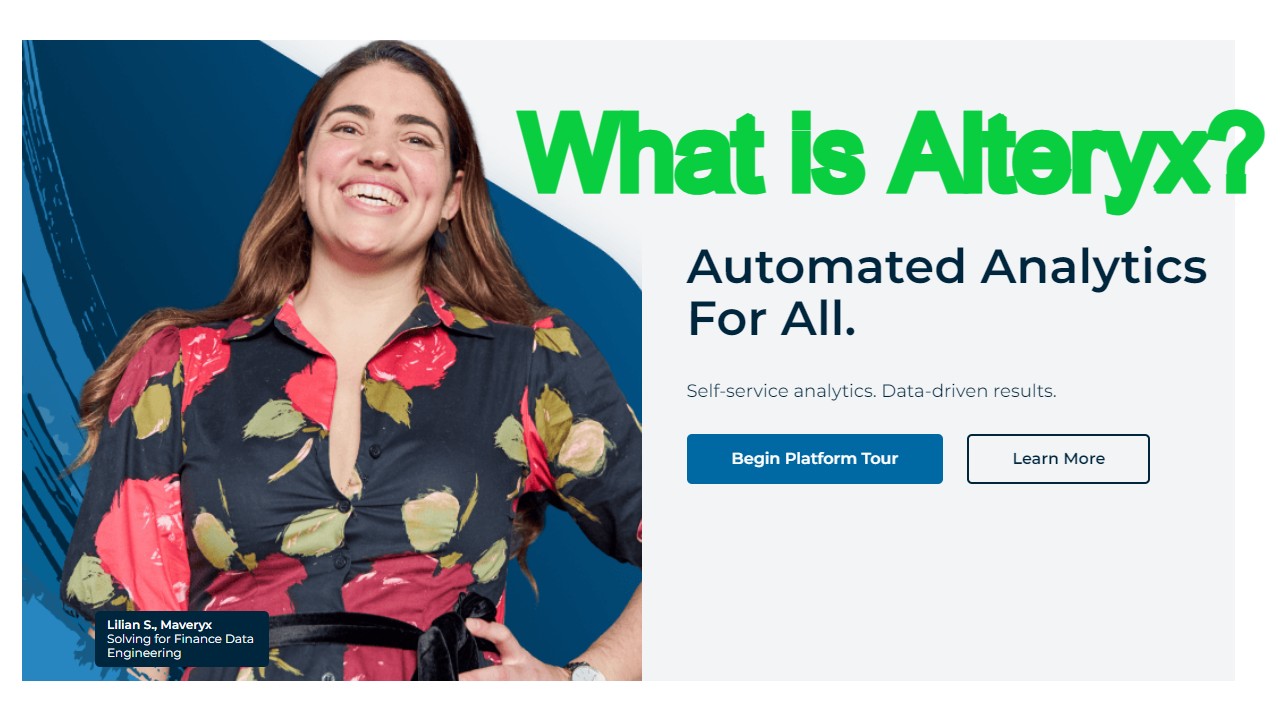You have data. Tons of it.
Customer names, email addresses, ages, locations, order histories. Internal sales numbers, inventory levels, manufacturing costs. Website clicks, ad performance metrics, social media interactions.
It’s a gold mine of potential insights. But before you can visualize and analyze it all with tools like Tableau, you need to wrangle that data into shape.
That’s where Alteryx comes in.
What is Alteryx?
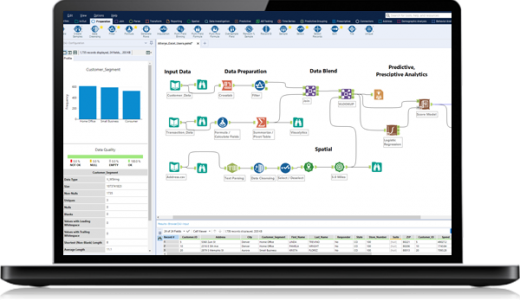
Alteryx is a data analytics platform built to help you rapidly access, prep, and blend all your data sources for analysis.
With Alteryx’s drag-and-drop workflow interface, anyone can easily combine, cleanse, normalize, enrich, and shape data from across your entire organization – whether it lives in spreadsheets, databases, data warehouses, or cloud apps.
This process of getting raw data ready for downstream analytics is known as ETL – Extract, Transform, Load.
Alteryx puts the power of ETL data prep into the hands of analysts and line of business users – no coding required.
When Was Alteryx Founded?
Alteryx has been empowering analysts with easy, code-free data prep since 1997.
Over 20 years ago, founders Dean Stoecker, Olivia Duane Adams and Ned Harding saw organizations struggling to prepare data for analysis. Spreadsheets and coding took way too long and just weren’t cutting it.
So they built Alteryx as a code-free, drag-and-drop platform that makes blending, cleansing and shaping data fast and repeatable for non-technical users.
Today, Alteryx is used by thousands of companies worldwide. But the founding vision remains as relevant as ever – to democratize data analytics through flexible, self-service data preparation.
What is alteryx used for?
Alteryx is the analytics platform built for one thing: Flexible, repeatable data prep.
With Alteryx, analysts can rapidly clean, shape, enrich, and blend data from all business systems – cloud apps, databases, data warehouses, spreadsheets, APIs, you name it. This ready-to-analyze data can then be visualized, modeled, reported on and more.
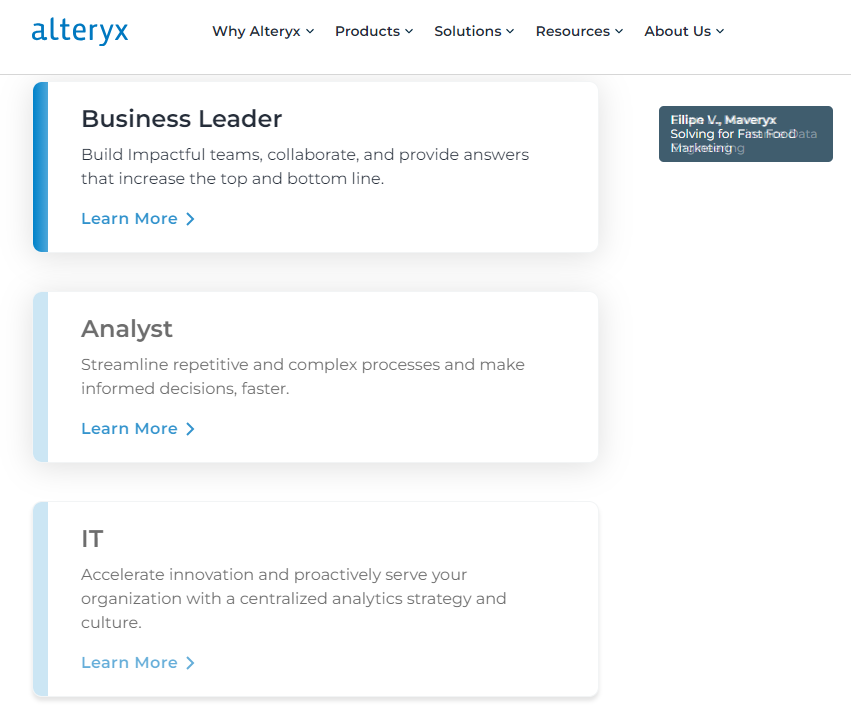
Here are just some of the ways organizations use Alteryx to amp up analytics velocity across the business:
- Marketing teams blend behavioral data from web, mobile, social channels for campaign analysis and personalization.
- Sales Operations prepares data on customers, territories, products for analysis to optimize strategy.
- HR matches employee data from various systems to create analysis for retention programs.
- Finance teams automate reporting, reconciliations and end of period close processes.
- IT uses Alteryx to quickly respond to analytical requests instead of traditional time-intensive development.
The applications are endless. Any business process that runs on data can be made faster, more repeatable and efficient with Alteryx powering data prep and analytics.
The bottom line? Alteryx is the versatile analytics engine that makes wrangling and analyzing data easy for teams across your organization. Ready to boost productivity and insights? It’s time to take Alteryx for a spin.
How Much is Alteryx? Compare Editions and Pricing
Alteryx offers different editions to meet the needs of individual users or larger organizations. Here’s an overview of what’s included:
Designer Cloud
- Browser-based Alteryx design and analysis
- Connectors for cloud data sources
- Team collaboration features
- Starting at $4,950/year per user
Designer Desktop
- Desktop Alteryx design and analysis
- Connectors for on-premises and cloud data
- $5,195 one-time license fee per user
Other Alteryx Products
- Intelligence Suite – Additional predictive tools
- Server – Scalable processing and automation
- Machine Learning – Open source code connectors
- Auto Insights – Automated analytic workflows
- Location/Consumer Insights – Spatial analytics
These advanced products require Designer and are licensed based on usage.
Alteryx is a Data Wrangling Workhorse
Alteryx allows users to quickly access, combine, cleanse, and transform all their data from across various sources. This process of shaping data for analysis is known as ETL (Extract, Transform, Load).
With Alteryx’s graphical workflow interface, anyone can build repeatable data cleansing processes without coding. You simply drag-and-drop the steps required – like joining disparate data sources, filtering records, standardizing formatting, deduplicating, and more.
These workflows can be scheduled to run automatically as new data comes in. Alteryx handles big datasets with ease and outputs the polished, analysis-ready data wherever you need it.
So while Tableau is like a showcase where you visualize and explore prepared data, Alteryx is the backstage where you meticulously groom and arrange it all beforehand.
Alteryx Gives You Analytical Superpowers
By taking the heavy lifting of data prep off your plate, Alteryx enables anyone on your team to become a data analytics superstar.

With Alteryx, analysts spend less time wrangling and more time deriving game-changing insights. Queries and reports that once took IT weeks of development can now be produced in hours or minutes.
This speed and efficiency allows you to answer questions faster for every department – from sales forecasts to churn analysis, territory planning to inventory optimization.
Cut Data Prep Time Up To 90%
Most analysts currently rely on manual processes and Excel for data preparation. Copying data between sheets, deduplicating, merging sources, cleaning fields…it’s tedious and time-consuming.
With Alteryx, many organizations reduce their data prep time by 80-90%, freeing up days or weeks for higher value work. As one example, a process that required 150 hours manually in Excel can be completed with just 5 hours in Alteryx.
Empower Teams Across the Organization
Unlike solutions that still require advanced technical skills, Alteryx puts self-service data prep into the hands of line of business users.
With drag-and-drop workflows that anyone can build, modify and understand, Alteryx breaks down the barriers between departments. Sales, marketing, finance, HR and more can all connect and prepare data tailored to their needs.
This democratization creates a culture of analytics, spurring innovation and competitive advantage.
Don’t Wait to Elevate Your Analytics
Like a personal trainer, Alteryx takes the grunt work out of data prep to make analysis faster, easier and more repeatable for your whole organization.
Now your team can focus on gaining insights, not just massaging data. The time and efficiency gains translate directly into competitive edge and ROI.
If you’re ready to boost analytics velocity for every department, it’s time to put Alteryx into action. Schedule a demo today to experience the power firsthand.
What data challenges does Alteryx help you solve? Let me know in the comments!
What is Alteryx used for?
Alteryx is used for data preparation and analytics. It allows users to connect to data sources, combine and clean data, enrich it, and analyze it using drag-and-drop workflows. This automates manual processes and makes data analytics fast and repeatable.
Is Alteryx a coding platform?
No, Alteryx uses a visual, code-free interface. Users don’t need to know how to code to use Alteryx for data wrangling, blending, and analytics. However, it does allow adding R and Python code in workflows.
What skills do I need to use Alteryx?
Basic understanding of data concepts is helpful, but not required. Alteryx is designed for business analysts and non-technical users. Learning the drag-and-drop workflow building does require some training and practice. Alteryx provides online training courses.
What can I connect Alteryx to?
Alteryx connects to a wide variety of data sources including databases, cloud storage, applications, APIs, and file types like CSV, JSON, XML, and Excel. You can also output data from Alteryx to databases, data warehouses, and applications.
How is Alteryx priced?
Alteryx offers desktop and cloud versions. Desktop is a one-time license fee per user. Cloud is priced based on number of users per year. Add-on products for automation, predictive analytics, and spatial analytics are priced based on usage.
Is Alteryx better than Excel?
Alteryx is much more powerful than Excel for large datasets, automation, and advanced analytics. But Excel is still useful for basic analysis and reporting with smaller datasets. Alteryx and Excel can complement each other in a data analytics toolkit.

Hello friends, I am Abhijit, a seasoned virtual assistant and content writer & Co-Founder of getvirtual24.com. Talking about education, I am a History Graduate. I enjoy learning things related to new technology and teaching others. I request you to keep supporting us like this and we will keep providing new information for you.